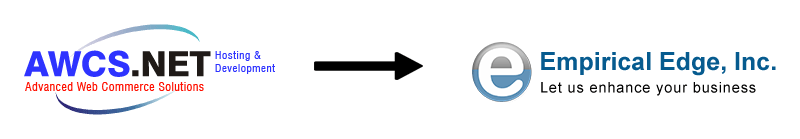
AWCS and Empirical Edge Inc. have merged forces and now will be even better suited to meet all of your technology needs. Empirical Edge will offer expanded services, tools and functionality.
Our Recent Works
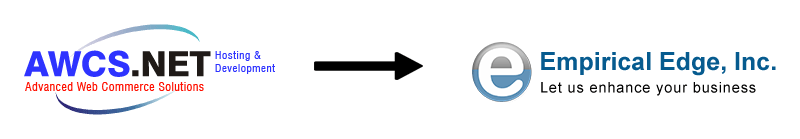
AWCS and Empirical Edge Inc. have merged forces and now will be even better suited to meet all of your technology needs. Empirical Edge will offer expanded services, tools and functionality.